Obsidian 001
Obsidian is a note system that works on local Markdown files. Here, in this screenshot we can tell, there is a file pane on the left where all notes and folders are there. On the right, Obsidian provides notes in graph view:

The human brain is non-linear: we jump from idea to idea, all the time. Your second brain should work the same. In Obsidian, making and following connections is frictionless. Tend to your notes like a gardener; at the end of the day, sit back and marvel at your own knowledge graph.
That is amazing. Imagine that we read an article, have some notes, and drop it into Microsoft Word. How could we find it again? Have you read Wikipedia for the whole day just like a monkey exploring a forest ,clicking on one article after another? The note system should be a puzzle card of a well-structured knowledge system, acting as you second brain.
1 Ideas behind
1.1 Organizing Information by PARA Method
By using PARA, there is no more confusion about where to put my files or folders. There are many blogs have an introduction in detail about PARA method. The key function of PARA is sorting information according to actionability, so that leading to a more organized and efficient daily workflows.
[!NOTE]- PARA
P.A.R.A. stands for Projects — Areas — Resources — Archives, the four top-level categories that encompass every type of information you might encounter in your work and life.
Project
- A project has a goal and deadline.
- Examples: Complete app mockup; Develop project plan; Execute business development campaign; Write blog post; Finalize product specifications; Attend conference
Area
- A area has a standard to be maintained, which bad or good you are responsible for. You will continuously work on that to improve your performance.
- Examples: Health; Finances, Professional Development; Travel; Hobbies; Friends; Apartment; Car; Productivity; Direct reports; Product Development; Writing
Resource
- examples: habit formation; project management; transhumanism; coffee; music; gardening; online marketing; SEO; interior design; architecture; note-taking
Archives
- examples: projects that have been completed or become inactive; areas that you are no longer committed to maintaining; resources that you are no longer interested in.

1.2 Getting Things Don (GTD)
After turning your goals into projects, we need to accomplish it by spending our time. How can we arrange our daily life, to balance the study, life, work and family? Here I introduced the book Getting Things Done. I highly recommend this YouTube video to learn the basic ideas of GTD.
The natural steps of emerging of ideas are capturing, processing and doing. Thus, GTD suggests:
- Establishing an inbox to capture all ideas, and free up your brain. The more empty of your mind, the more smooth of your mind, called flow state.
- Clarifying and organizing your ideas.
- First, we make sure the next step of the plan is actionable.
- Eisenhower Matrix uses two dimensions, urgent and important, to divide tasks.
In obsidian, we have the Checklist plugin to implement the GTD system. What I do is tagging all tasks with todo/ing, todo/next, todo/someday, todo/inbox. And Tasks plugin help you mark and organize them.
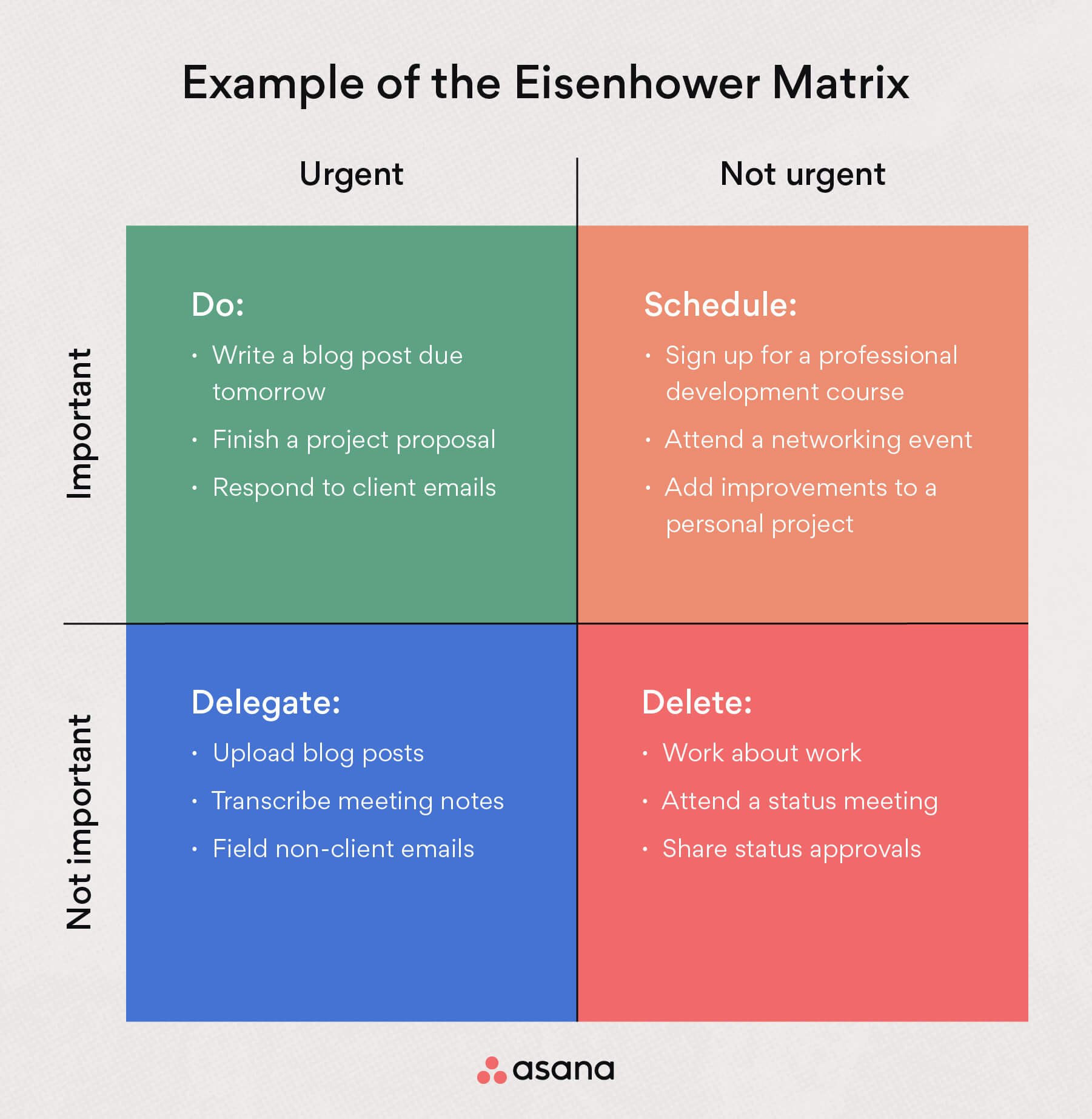
1.3 Kanban Project Management
Kanban is the way to visualize your workflows, so that you can better manage it. For any projects, you have several long-term goals, or short-term goals.
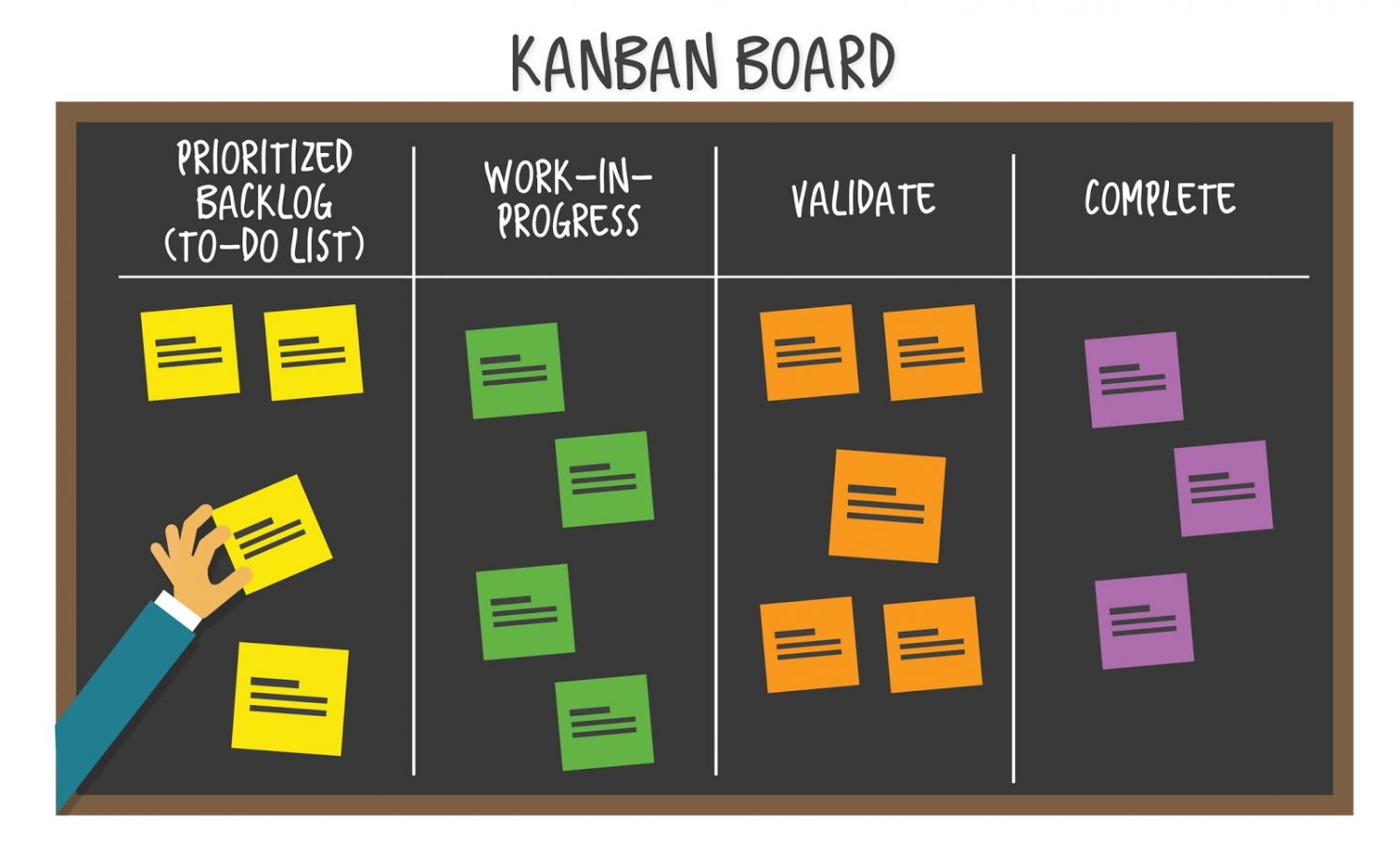
2 Obsidian Resources
2.1 Hotkeys (MacOS: Cmd + *)
- Do anything by
Ctrl + P - Quicker switch by
Ctrl + O - Insert links by
Ctrl + K - Graph view by
Ctrl + G - Edit/View mode by
Ctrl + E - Create links by
[[]] - New note by
Ctrl +N - New note from templates by
Alt + N
2.2 Tutorials - Obsidian Hub
00 - Start here - Obsidian Hub - Obsidian Publish
3 Workflows for Academics
| [Obsidian Tutorial for Academic Writing | by Leonardo Castorina | Better Humans](https://betterhumans.pub/obsidian-tutorial-for-academic-writing-87b038060522) |
| [An Academic Workflow: Zotero & Obsidian | by Alexandra Phelan | Medium](https://medium.com/@alexandraphelan/an-academic-workflow-zotero-obsidian-56bf918d51ab) |
3.1.1 Read and Annotate in Zotero PDF Reader
- Using different color to annotate the reading materials.
3.1.2 Scratch Annotation by Zotero Integration
- Obsidian-Zotero-integration supports to scratch annotations (text and image) into obsidian notes with specific templates. It’s worth to read the docs carefully.
- It also supports citations, bibliographies, notes directly from Zotero.
3.1.3 Cite References
- Using Zotero integration to cite
- mgmeyers/obsidian-pandoc-reference-list: Display a formatted reference in Obsidian’s sidebar for each pandoc citekey in the active document. (github.com)
3.1.4 Export Notes into Any Formats
- Export by Pandoc plugin
- to docx: https://zhuanlan.zhihu.com/p/395193554
- to tex-pdf: Wandmalfarbe/pandoc-latex-template: A pandoc LaTeX template to convert markdown files to PDF or LaTeX. (github.com)
